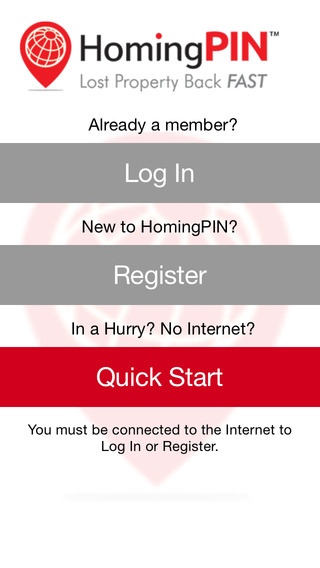HomingPIN App 1.5
Continue to app
Free Version
Publisher Description
HomingPIN is a unique global service that homes in on valuable property: baggage, cellphone, keys, cameras and assists in recovering them. The HomingPIN App can store essential information to let HomingPIN do its job when a bag or other item is lost. The HomingPINs are bag tags and asset labels (for phones and gadgets). Each carries a unique code, that is, it is issued once and is matched to only one account. This app is designed to allow you to manage the pins and asset tags as you mark your property. - You can quickstart and register your 1st HomingPIN using this app. - You can register and open a full HomingPIN account using this app. - You can describe your property, photograph it and register the code of the particular label or tag attached to it. - When you fly you can scan your boarding pass, baggage receipt and select pinned baggage prior to each journey, using the scanner provided in the App. That data can be released to the airlines or other travel companies that need the information to be able to get your bag or other possession back to you. - You can tell us when you have lost something. - Works while offline and syncs when connected. Other features are under construction so check back for updates. ALWAYS activate your HomingPIN tags and labels by registering.
Requires iOS 7.1 or later. Compatible with iPhone, iPad, and iPod touch.
About HomingPIN App
HomingPIN App is a free app for iOS published in the Recreation list of apps, part of Home & Hobby.
The company that develops HomingPIN App is Homing Pin Ltd. The latest version released by its developer is 1.5.
To install HomingPIN App on your iOS device, just click the green Continue To App button above to start the installation process. The app is listed on our website since 2015-01-07 and was downloaded 2 times. We have already checked if the download link is safe, however for your own protection we recommend that you scan the downloaded app with your antivirus. Your antivirus may detect the HomingPIN App as malware if the download link is broken.
How to install HomingPIN App on your iOS device:
- Click on the Continue To App button on our website. This will redirect you to the App Store.
- Once the HomingPIN App is shown in the iTunes listing of your iOS device, you can start its download and installation. Tap on the GET button to the right of the app to start downloading it.
- If you are not logged-in the iOS appstore app, you'll be prompted for your your Apple ID and/or password.
- After HomingPIN App is downloaded, you'll see an INSTALL button to the right. Tap on it to start the actual installation of the iOS app.
- Once installation is finished you can tap on the OPEN button to start it. Its icon will also be added to your device home screen.